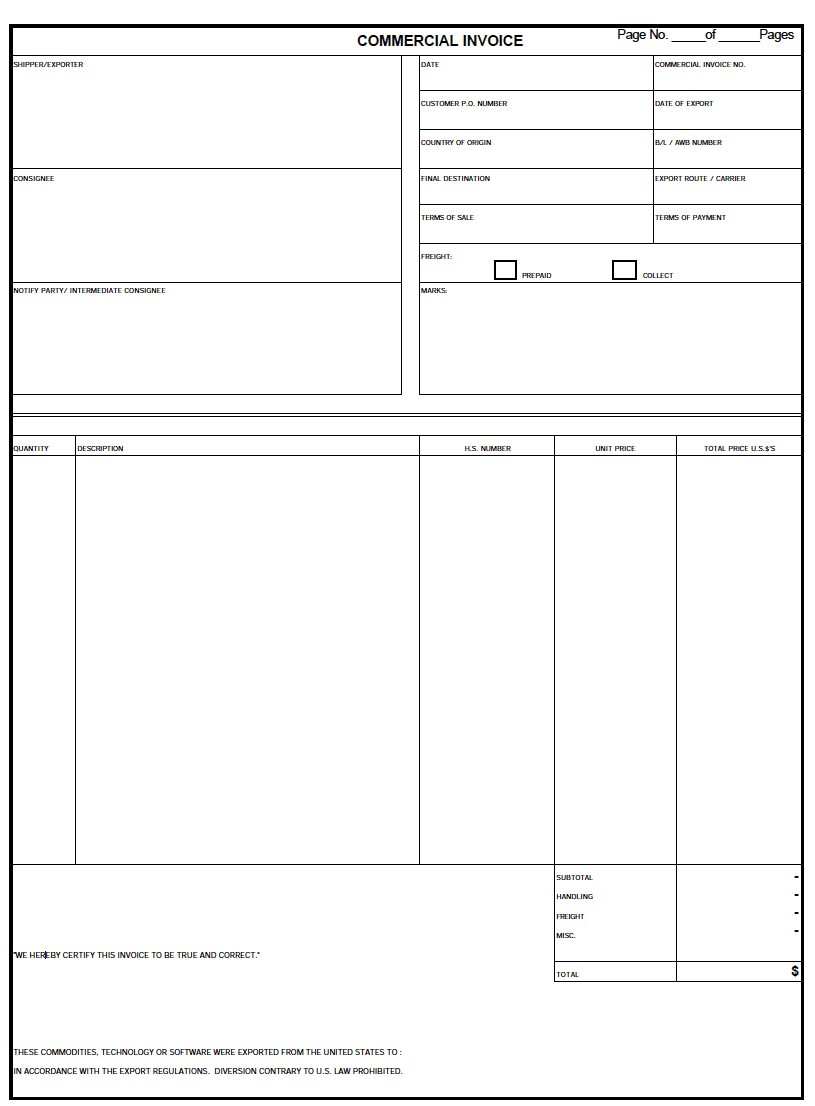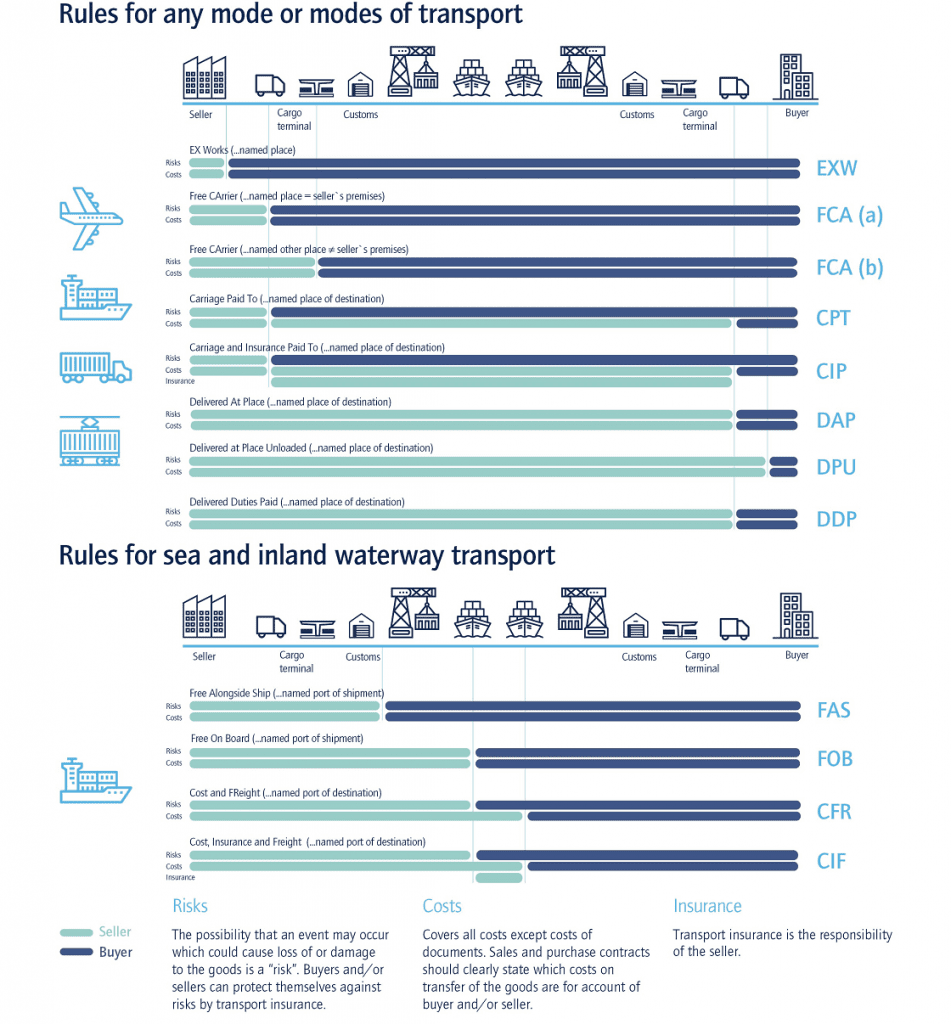Commercial Invoice Template
A commercial invoice is a billing document that is sent alongside internationally shipped goods. It is a contract that is entered into by a seller and buyer of physical goods and is used by customs agencies to determine the amount of tax that should be charged. It clearly outlines what is being shipped, the parties involved (recipient and deliverer), where it is going, and how much the customer is required to pay for the goods, among other pertinent information.
Commercial Invoices (6) |
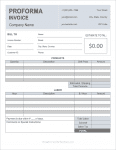
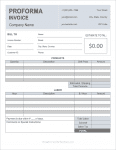


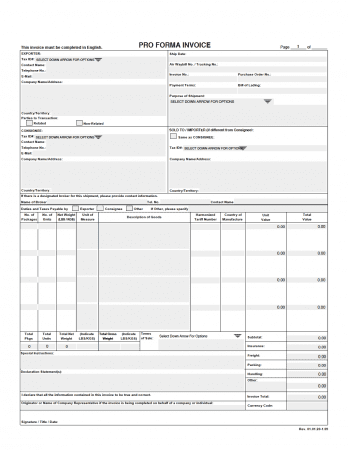
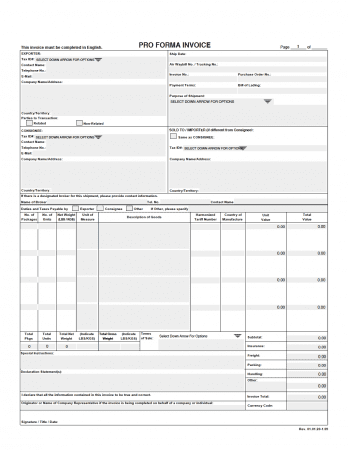
Download – PDF
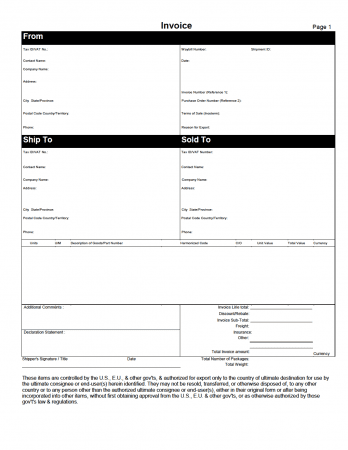
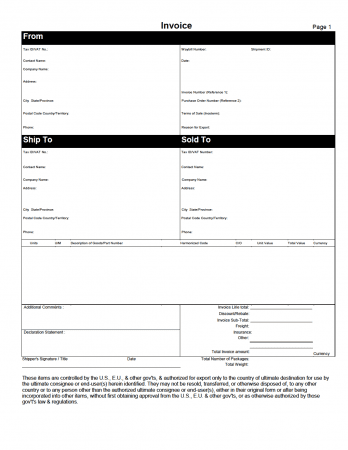
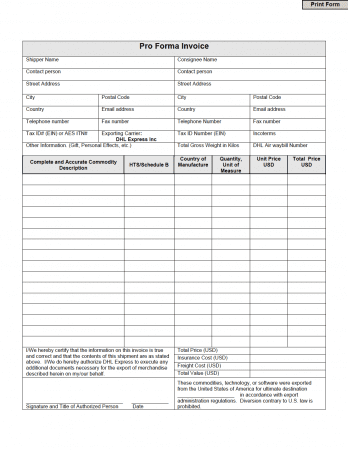
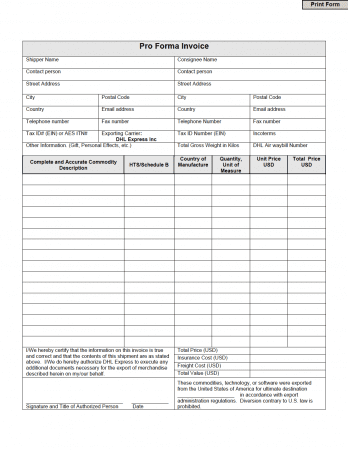
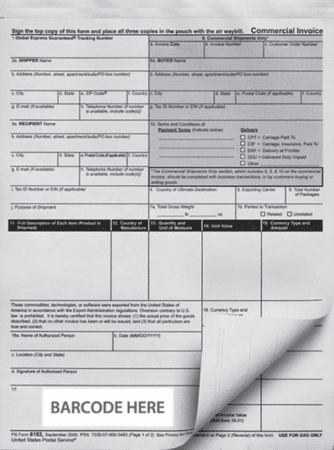
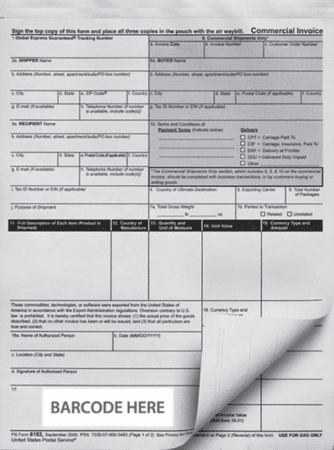
How to Write
Step 1 – Download
The shipper will need to download the invoice template in PDF or Word. If the shipper intends to complete the form by-hand and they have a large order, it’s recommended that they print out one (1) form, complete it, and then scan it so they can print out multiple times. This saves them from having to re-write the document multiple times.
Step 2 – Shipper / Exporter
Enter the name of the company shipping the goods.
Step 3 – Consignee
The name of the person or entity receiving the goods is entered into this section.
Step 4 – Notify Party / Intermediate Consignee
A secondary party other than the entity receiving the goods. Typically has interest in the goods getting to their final destination. It can be a person acting as an agent in a foreign country. Not a required field.
Step 5 – Date
Enter the date in which the invoice was completed.
Step 6 – Commercial Invoice No (#)
A string of letters and/or numbers used for identifying the goods. It can be set by the seller for their own accounting purposes.
Step 7 – Customer P.O Number
A number issued by the buyer for their own internal organization. Will be referenced throughout the shipping process.
Step 8 – Date of Export
The date the goods were officially shipped.
Step 9 – Country of Origin
The country where the package was originally sent from.
Step 10 – B/L / AWB Number
B/L refers to “Bill of Lading”, which is a receipt of the contract formed between a freight carrier and shipper. The document must be attached to the shipment (if required). An AWB number, known as “Air Waybill”, is a tracking number issued by FedEx.
Step 11 – Final Destination
The country in which the package(s) are destined.
Step 12 – Export Route / Carrier
The shipping company (or route) that are transporting the goods.
Step 13 – Terms of Sale
The applicable “Incoterm” should be entered in this field. See below.
Step 14 – Terms of Payment
How the buyer will go about paying the seller for the goods. This is agreed upon prior to shipping the products.
Step 15 – Prepaid vs. Collect
If the seller is responsible for paying for the shipping, check “Prepaid”. If the buyer is responsible, check “Collect”.
Step 16 – Marks
Information that identifies the cargo.
Step 17 – Quantity
The quantity of each item included in the shipment should be written next to each product type.
Step 18 – H.S Number
Known as the “Harmonized Commodity Description and Coding System (HS)”, it’s a code that is attributed to each type of good. Codes can be looked-up here.
Step 19 – Unit Price
The cost of one (1) product. For example, if the product is computers, it would be the cost of a single computer.
Step 20 – Total Price
The quantity multiplied by the unit price.
Step 21 – Subtotal
Calculated by summing (adding up) the “Total Price” column.
Step 22 – Handling
The cost of shipping the goods. This field is typically used for smaller orders.
Step 23 – Freight
Like “Handling”, is also the cost of shipping the goods, but is typically used for larger shipments.
Step 24 – Misc.
Any other costs that should be included in the total invoice amount.
Step 25 – Total
Calculated by summing the “Subtotal”, “Handling”, “Freight”, and “Misc” fields.
Step 26 – Signature(s)
The shipper will need to sign the invoice in the provided space at the bottom of the page. They should also print their name for clarity. Additionally, the country in which the goods are destined should be written in the field at the very bottom of the document.
Incoterms
The Incoterms are international terms used for reducing communication regarding shipped goods. It defines the transaction between the importer and exporter. The following are the codes, updated 2020. As of now, there are no new Incoterms for 2021.
(Infographic provided by kn-portal.com).