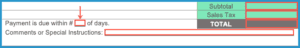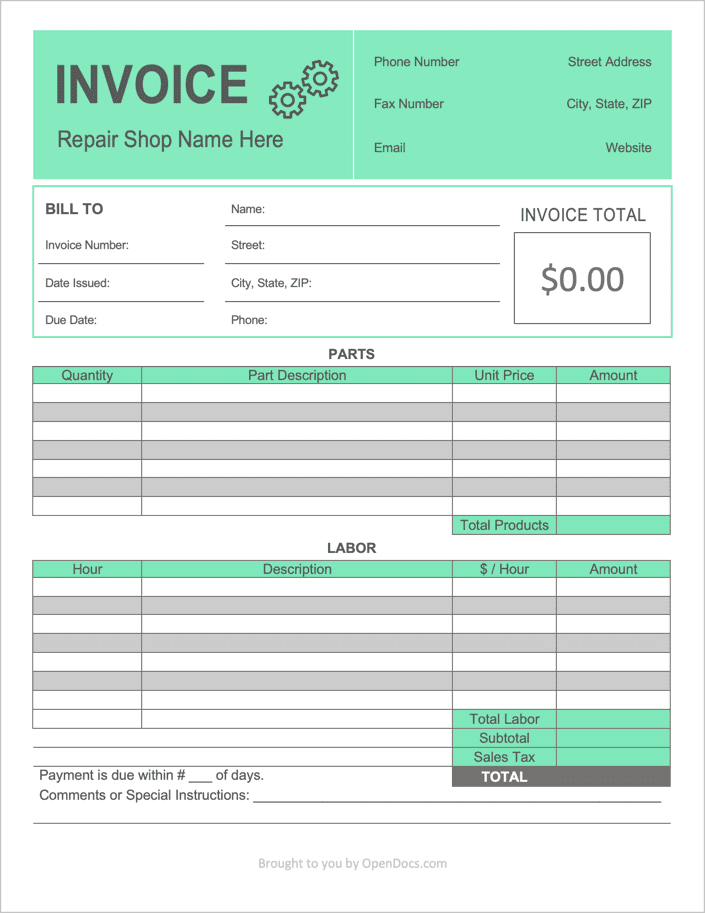Auto Repair (Mechanic) Invoice Template
An auto repair (mechanic) invoice is a form used for listing the parts and/or labor costs that went into repairing a customer’s vehicle. The document is given to the customer after all repairs have been complete, and states that date they must have the total amount paid by. The majority of mechanics require payment to be made upon receipt, although some allow for up to thirty (30) days for their client to pay. This can be written as “Net 30” on the form.
The form can be used for any vehicle type, be it a truck, car, RV, bus, and so on. The mechanic will list out the repairs they conducted, the cost of each, the amount of hours they spent on each task, their hourly rate, and the number and cost of all part(s) used. This will then be summed with the form, providing the client with a clear view of the total amount ($) they owe. It can be used for both full and part-time technicians and repair shops.
How to Write
Step 1 – Download
Step 2 – Company Contact Info
The top of the invoice is for listing the mechanic or repair shop’s contact info. If a field doesn’t apply, leave it blank. The following fields are listed:
- Phone number – can be a mobile or landline.
- Fax number – leave blank if there is none.
- Email address – the company (or mechanic’s) email address.
- Street address – this is the address that vehicles are repaired at.
- City, state, and ZIP – continued from the street address above.
- Company website – if the repair shop has a website, write it’s URL here.
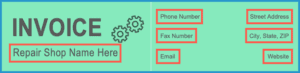
Step 3 – Client Information
This table is for the client ONLY. Enter the information as shown (as applicable):
- Invoice number (#)
- Invoice issue date (dd/mm/yyyy)
- Due date (write “upon receipt” if the client has to pay immediately).
- Client full name
- Street address (leave blank if not necessary)
- City, state, & ZIP
- Phone number (the client’s mobile or home phone)
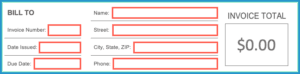
Step 4 – Parts
Begin entering the parts that were purchased for the repair, starting with the Quantity (number of parts), a brief Description or serial number, the Unit Price of a single part, and the total Amount of each type of part (Quantity X Unit Price). Sum the Amount column and enter the result into the Total Products field.
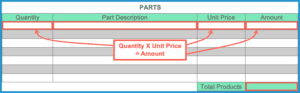
Step 5 – Labor
Similar to above, enter the following in the “Labor” table:
- Hours worked per task
- Description of the Work Done
- ($ / Hour) for each task
- Amount [Hours X ($/Hour)]
Sum the Amount column and enter the result into the Total Labor cell.
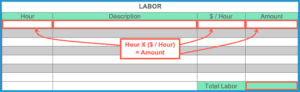
Step 6 – Totals & Comments
Sum both the Total Products and Total Labor cells and enter the value into the Subtotal cell. Add on any Sales Tax to the Subtotal, and enter the result into the TOTAL cell. Below, enter how many days the customer has to pay the invoice in full followed by any comments or instructions for the client. This can include payment types accepted, notes/problems about the car or job, or a thank-you to the customer for choosing your shop. The Auto Repair invoice is now complete.