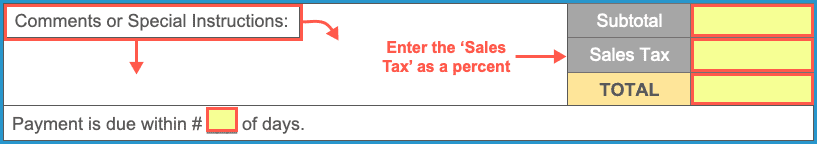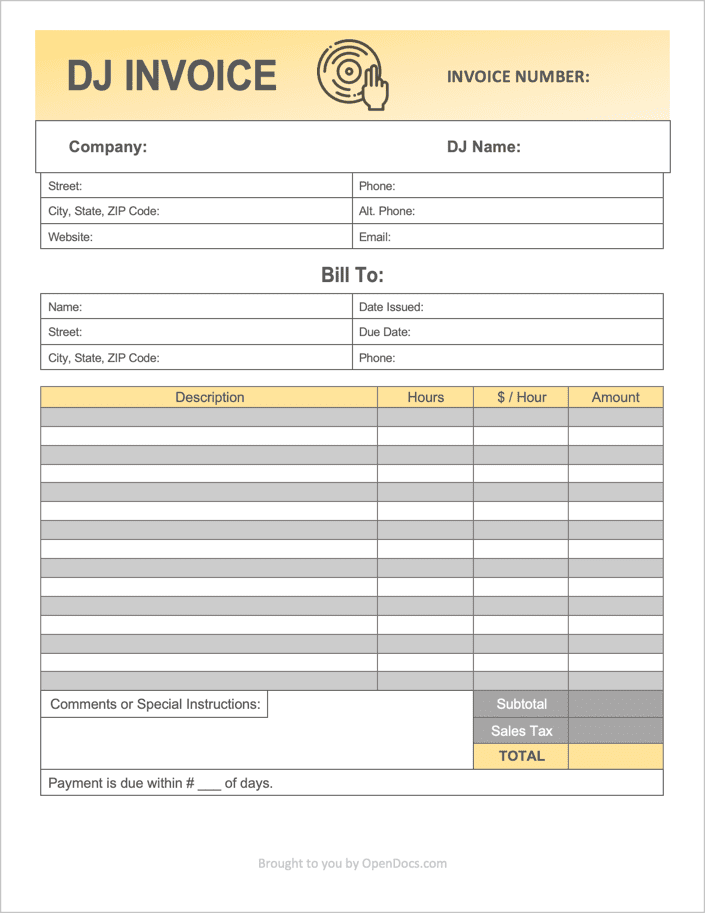DJ (Disc Jockey) Invoice Template
The DJ (Disc Jockey) Invoice Template gives those that perform at parties, concerts, weddings, or other events an efficient method of charging for their services. The invoice includes a section to list the hourly services provided, the contact information of both the DJ and client, information to aid with accounting purposes, and the terms of when the payment will be due. It is good practice to give the client the invoice before providing the services to ensure they understand what costs to expect.
How to Write
Step 1 – Download
Download the DJ Invoice in either Adobe PDF or Microsoft Word (.docx).
Step 2 – Company / DJ Contact Info
Enter the Invoice Number in the top-right of the page. Directly below, enter the name of the Company as well as the DJ Name. If the DJ is not part of a company (a.k.a freelancing), leave the company name blank. In the proceeding table, input the contact information into all the highlighted fields. This includes the Full Address, Website, Phone Number, Alt. Phone, Email Address, and Website URL.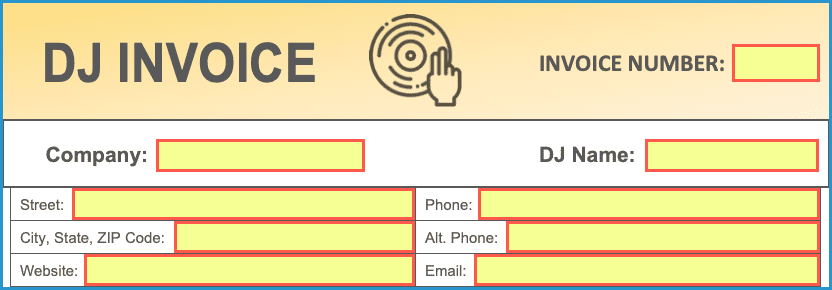
Step 3 – Customer Information
Enter the following in the table under the “Bill To” header:
- Client Name
- Full Address
- Issue Date of the Invoice
- Invoice Due Date
- Phone Number
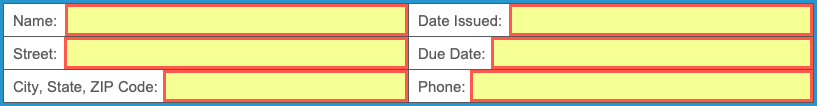
Step 4 – List the Services
In the table, start with a brief Description of each service (event) performed, the number of Hours for each, the Hourly Rate, and the total Amount. The Amount is calculated by multiplying the number of Hours times the rate ($ / Hour) charged for the particular service. If the DJ would prefer to charge customers on a per-song basis, the template can be edited by changing ‘Hours’ to ‘Quantity’ and ‘$ / Hour’ to ‘$ / Item.’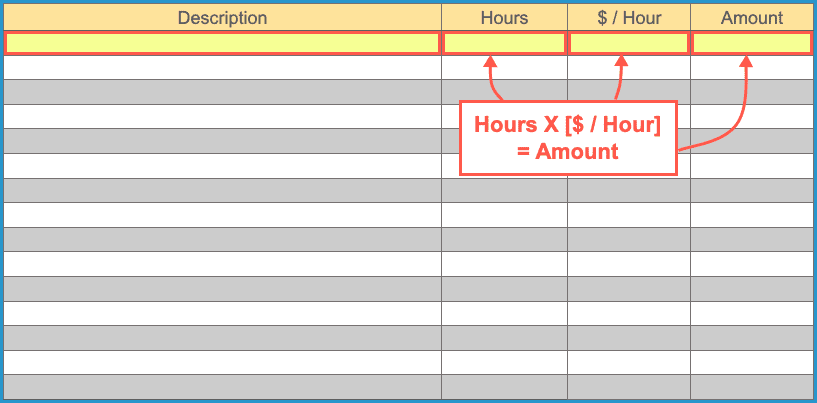
Step 5 – Total Amount Due + Comments
Sum up the ‘Amount’ column, and add the result into the Subtotal cell. Add on any Sales Tax (as a decimal percent), and input the result into the TOTAL cell. Enter any Comments or Instructions for the customer, such as a personal thank-you for hiring your service, accepted ways to pay, or where to deliver the payment. Then, enter the Number of Days (from the day you will give the client the invoice) that the invoice will be due.