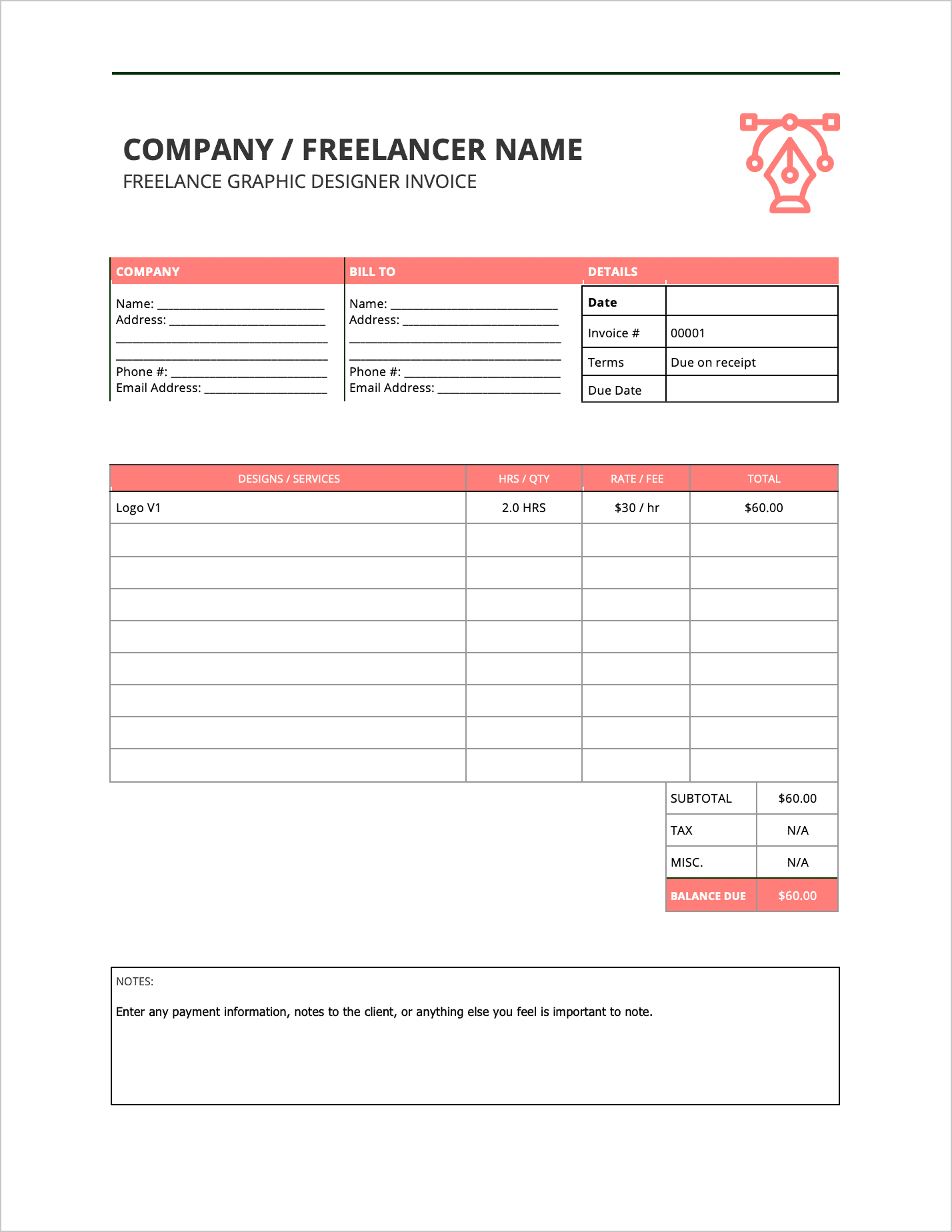Freelance Graphic Designer Invoice Template
A freelance graphic designer invoice is a form used for requesting payment after providing designs, logos, and other computer-designed art to a client. When billing companies or individuals for graphic design, freelancers can charge on a per-graphic basis or based on the number of hours they dedicated to the job. Whatever the method used, the invoice can be used to provide clients with a professional, clean bill that clearly outlines the terms of payment and the services provided.
Tips for Invoicing as a Graphic Designer
- Tip #1 – Draft a Reusable Template – Instead of creating and customizing invoices on a case-by-case basis, create a template that has repeated information kept in. For example, input information such as freelancer’s name, address, phone number, and their preferred payment terms (such as “due in 60 days”) and then save that form as a template. Then, the freelancer only needs to enter information
- Tip #2 – Number Invoices Consecutively – Although simple, it’s important to get in the habit of numbering invoices properly from the start. If delayed, even a few oddly-numbered invoices can ruin an otherwise perfectly organized stack of paid invoices. While there’s no default numbering system, designers can record them with letters (e.g. “AAA”), numbers (e.g. “1”), or a combination of the two (e.g. “1A”). All that matters is that the designer understands the system they use.
- Tip #3 – Get Detailed – Using a single word (or even a few) may not provide enough information for clients to understand the service or products that were paid for. To fix this, provide as long of a description that can fit in the field. For example, instead of writing “Wireframe”, write “First draft wireframe; outlined color palette + basic button structure for iOS app”.