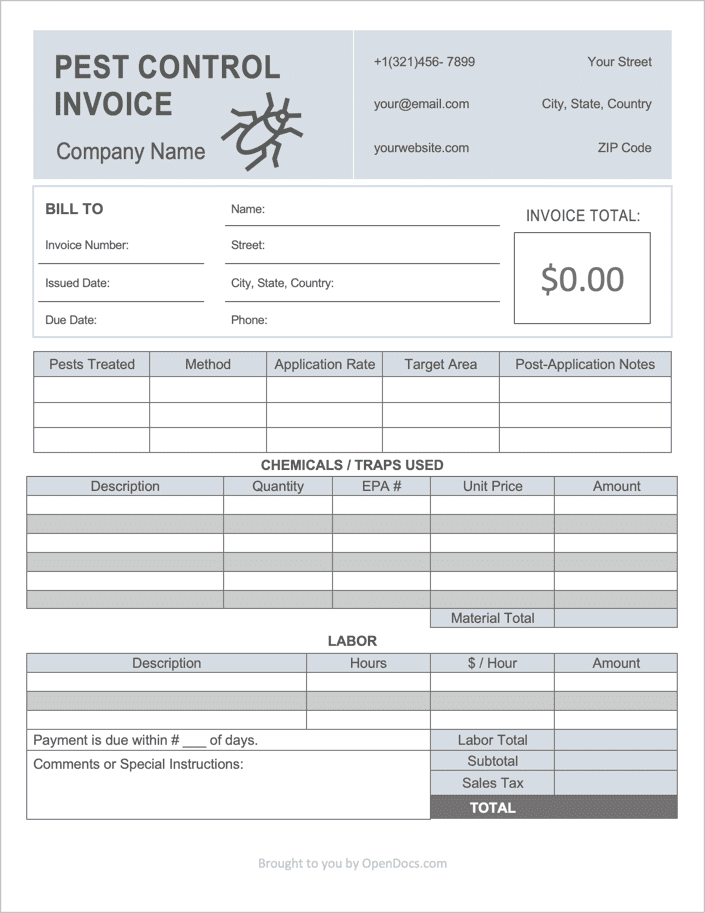Pest Control Invoice Template
A pest control invoice is a billing form used to charge clients for the labor, material, and/or chemical costs incurred by pest removal professionals. The form can be used for any pest type, including insects and small animals. Invoicing for pest control services requires recording the locations of where the pests were located, the treatment used to rid the pests, the application rate of the chemicals (if any), the cost of each treatment, and the total labor cost involved with the job.
How to Write in PDF and Word
Step 1 – Download
Download the Pest Control Invoice in either PDF or Word (.docx).
Step 2 – Company Information
Beginning at the top of the document, enter the following information regarding the company:
- Company Name
- Company Phone
- Full Company Address
- Company Website Address
- Company Contact Email
Step 3 – Client & Due Date Info
Next, enter the following information regarding the client, as well as the terms of the invoice:
- Invoice Number
- Issue Date (When the client receives the Invoice)
- Due Date (The date the invoice must be paid by)
- The Client’s Full Name
- Client Phone Number
- Address
(Note: if utilizing the PDF version, ignore the ‘Invoice Total’ box to the right – it will fill on its own)
Step 4 – Pest Treatment Info
Below the client’s infobox, enter the following details regarding the treatment of the pest:
- Name of the Pest(s) Treated
- How you Treated (killed/removed) the Pests
- The Application Rate of the pesticide used (if applicable)
- Target Area(s) – or where the treatment was applied
- Any Post-Application Notes regarding the job
Step 5 – Chemicals / Traps Purchased
For the items or chemicals used that you would like to charge the client, enter them as follows:
- A short Description of each chemical
- The Quantity (amount or units purchased)
- EPA # (if not listing a chemical, ignore this field)
- Unit Price per item or chemical used
- Multiply the Unit Price by the Quantity to calculate the Material Total
Step 6 – Labor & Totals
In the second table, list the services that you are charging the client as follows:
- Brief Description of each Service
- Number of Hours each service took
- The Hourly Rate for each service
- Calculate the Amount by multiplying the number Hours by the Hourly Rate
- Sum the Amount column to calculate Labor Total
- Sum Labor Total and Material Total for the Subtotal
- Add on any Sales Tax to the Subtotal to find the TOTAL
Step 7 – Finishing up
To finish the invoice, enter the following:
- Number of Days the customer has to pay invoice total (the difference between Issued and Due Date)
- Comments or Instructions for the client (payment instructions/corrections to listed amount)
How to Write in Excel
Step 1 – Download
Download the Pest Control Invoice in Microsoft Excel (.xlsx).
Step 2 – Company Name & Contact Information
At the top of the sheet, enter the following:
- The Name of the Company
- Company Phone
- Company Email
- Company Website
- Address of the Company
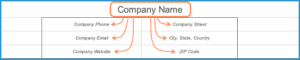
Step 3 – Client Information
Enter the below information regarding the client to ensure contact can be made at a later date:
- Invoice Number (a combination of numbers or letters that make sense to the company’s record keeper)
- Issue Date – When the client will receive the invoice
- Due Date – The date the full invoice amount will be due
- Customer Email
- Full Name of the Client
- Client Address
- Client Phone Number

(Note: Ignore the “Invoice Total” box – the value will display automatically at a later step)
Step 4 – Pest Treatment Notes
Next, enter the fields below regarding how the pest problem was solved (if a field doesn’t apply, leave it blank or write “N/A”):
- The Type of Pests Treated
- The Method of Treatment
- Application Rate of Pesticide Used (if none – leave blank)
- Target Area – The location in which the treatment was conducted
- Any Post-Application Notes
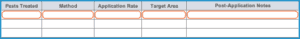
Step 5 – Chemicals / Traps Used
In the table, enter the types of chemicals and/or traps that you will be charging to the client as follows:
- A Description of the Chemical or Trap
- The Quantity (Amount) purchased
- The EPA Number of the Chemical (if applicable)
- Unit Price of each material (e.g cost per gallon, per trap, etc.)
(Note: The Amount column will automatically multiply the Unit Price by the Quantity)
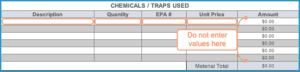
Step 6 – Labor
In the second (2nd) table, enter the following information regarding the service(s) that were provided:
- Short Description of each Service
- The Number of Hours dedicated to each Service
- Rate being charged for each Service (Dollars per Hour)
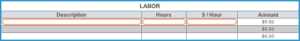
Step 7 – Totals & Comments
To complete the invoice, enter the following:
- Sales Tax – Enter as a whole number percent
- Number of Days until the Full Invoice Amount is due
- Any Comments or Instructions for the Client
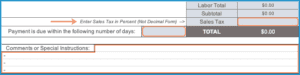
Looking for a Simpler Invoice?
Those that wish to have more control over the look of their invoices can download the Simple Invoice, which is a template specifically created to be customized to the needs of the pest control technician or company.