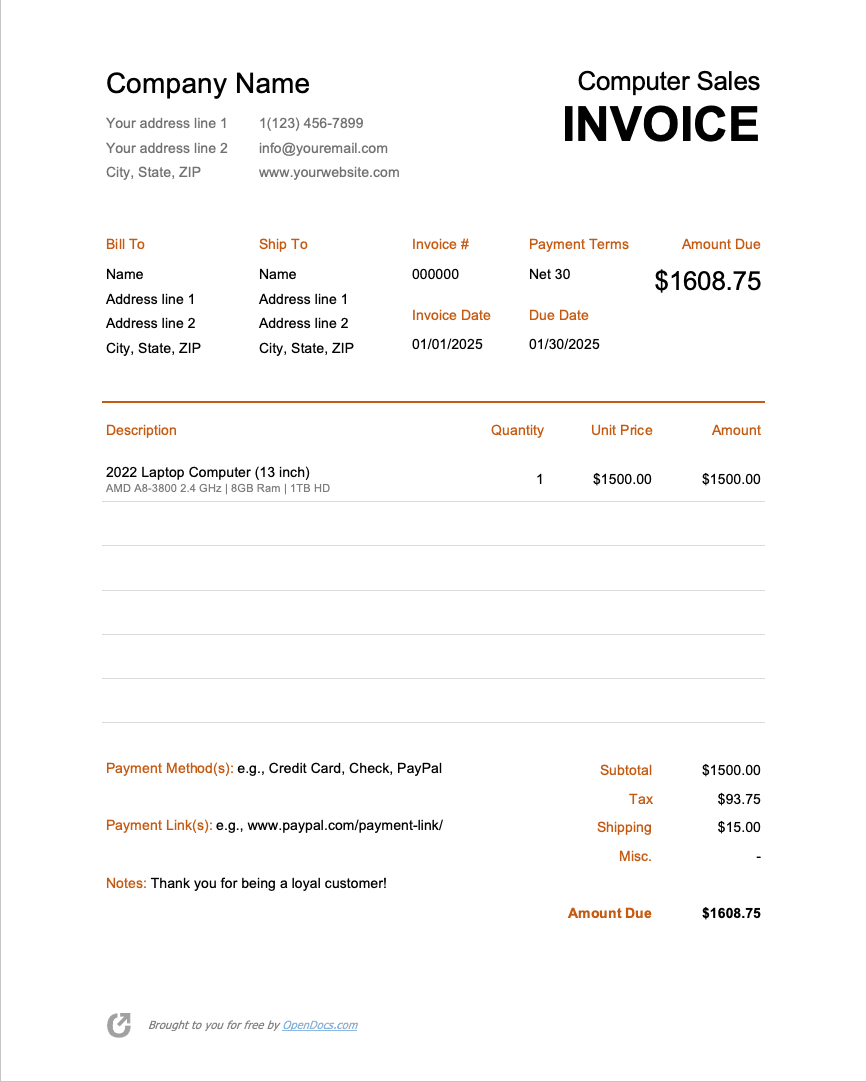Computer Sales Invoice Template
A computer sales invoice is a form that allows a company to charge a customer for a laptop or desktop computer. The buyer typically pays for the computer and its accessories immediately. A person who cannot pay at the time of purchase may opt for layaway payments instead (if the company gives the option). In this case, the company can utilize the “Due Date” section, which requires the customer to pay by a specific date. Regardless of the set timeframe, the person buying the device must pay the amount stated under the “Total” section.
How to Invoice for Computer Sales
The price of a computer depends on its brand and the company or individual selling it. The cost can range between $300-3500, although it can be more or less for specific models. This form acts as a receipt as it states the details of the company, customer, and item sold. The person selling the laptop or computer must include its essential information (e.g., serial number, make, model, etc.) in the invoice, along with its price and quantity.
When filling out the invoice, enter the following:
- Company or individual details – Phone number, address, city/state/county, zip code, email, and website.
- Client information – Name, address, city/state/county, zip code.
- Item description – Specific details of the computer that identify it.
- Cost – The price of the item and the quantity sold.
- Total – Subtotal from the items, taxes, and discounts.
- Due date – The seller can require that the client pays at the time of purchase or by a certain day in the future.
- Notes – Special details about the computer sale.