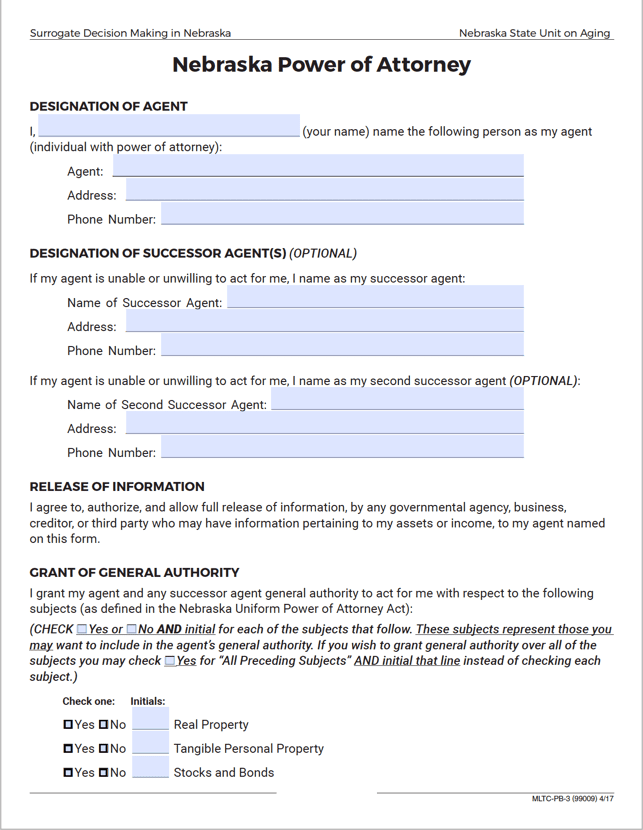Nebraska General (Financial) Power of Attorney Form
Download the Nebraska General (Financial) Power of Attorney, also known as “Form MLTC-PB-3”, to designate a person to act for you while you’re gone or unavailable. The four (4) page document provides you with the option of giving your agent general authority and/or specific authority over specific actions they can take regarding your finances. For example, if you need your agent to change a beneficiary designation while you’re gone, you can select the option on the form. Be careful, however, in that you don’t provide your agent with too much power, as they could make alterations to how family collects property, sell your property, and many more damaging acts. It’s recommended that you only select the powers your agent specifically needs to handle. This not only reduces your worry, but gives your agent a clear idea on what they need to handle.
This form is not durable, meaning it’ll expire on its own should anything happen to you after signing the document. If you’re looking to give your agent power for the long term, and have it stay active even if you’re mentally handicapped, the durable POA should be downloaded.
Laws: § 30-4041 (Statutory Form Power of Attorney)
How to Write
Download: Adobe PDF
Step 1 – Designate the Agent
In the first section, write:
- Your (the principal) full name;
- The full name of your agent;
- Their mailing address; and
- Their phone number.
Step 2 – Successor Agents (Optional)
If you want to add any backup agents should the main agent not be able to perform their duties, they can be added in this section. We recommend including at least one (1) backup agent.
Step 3 – Grant of General Authority
This is where you select the general powers your agent will have. Once reading through all the powers, if you want to give your agent the ability to handle all written powers, check Yes and initial next to “All Preceding Subjects”. Otherwise, you will need to check “Yes” next to the powers you want your agent to have. Remember to check “No” AND initial for the powers you want your agent not to have.
Step 4 – Specific Authority (Optional)
This section allows you to specify exact powers for your agent to have. These powers are highly empowering, take caution before selecting any of them. To choose a power, check “Yes” AND initial next to the power. Leave it blank if you do not want the agent to have the power.
Step 5 – Special Instructions (Optional)
If the agent will need information such as account numbers or any other useful information, write it on the lines provided. Otherwise, leave it blank.
Step 6 – Nomination of Conservator / Guardian (Optional)
While optional, this area allows you to name a specific person as your conservator/guardian should the court need to.
Step 7 – Signing & Notarization
You will need to print your name, address, and phone number prior to signing. Then, you will need to sign and date the form in front of a Notary Public, per § 30-4005. A copy of the completed POA should be made and given to your agent and anyone else you feel is necessary.