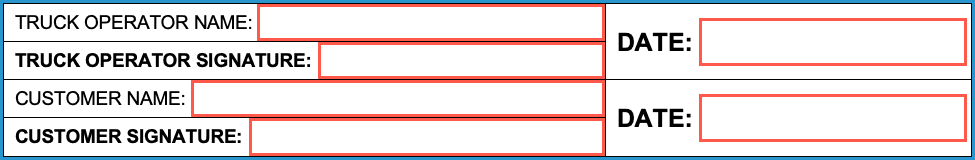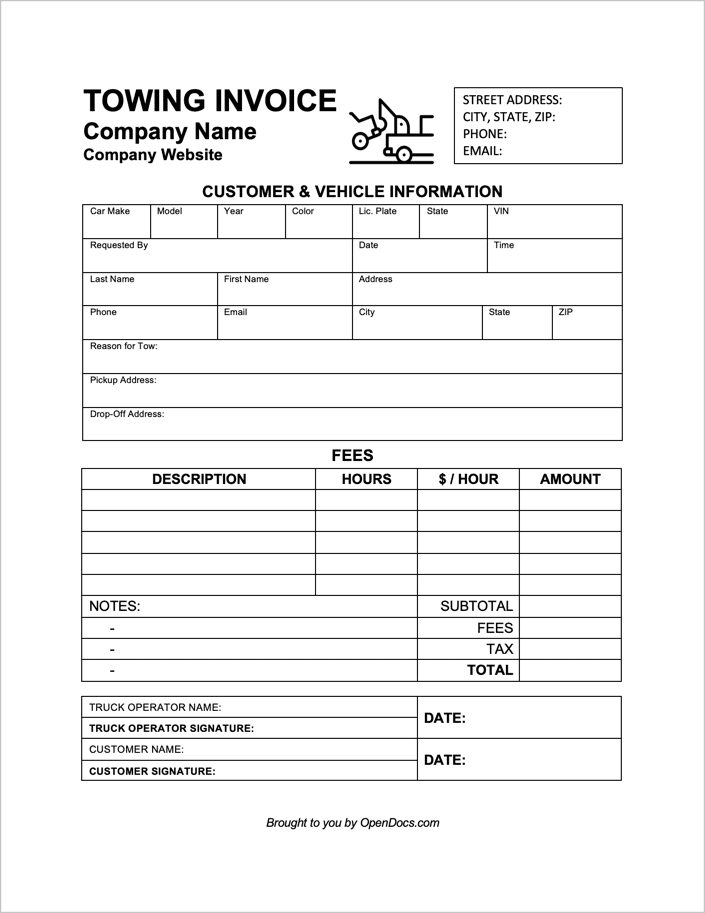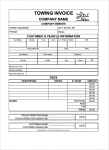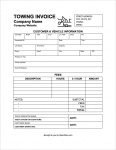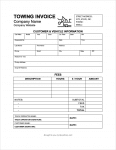Towing Invoice Template
A towing invoice gives companies that tow for both public and private needs an efficient method for charging for their services. Common services include towing vehicles that are in need of assistance, are parked illegally, are obstructing traffic, or require normal transportation.
The form includes all the necessary fields to ensure the company provides the customer with all information related to the service, which is also important for end-of-year accounting purposes. This includes fields for the parties involved, the vehicle being towed, the expenses, the vehicle pickup and dropoff addresses, and signature areas for the tow truck operator and car owner.
Types (3)
When can a Vehicle be Towed?
To ensure you are legally allowed to tow a car, make sure the following criteria are met:
If on Private Property:
- If the property is residentially owned, the car can be towed immediately. If the vehicle is on a private non-residential property and there are signs specifically stating they cannot park there, they can also be towed immediately. However, if there is no signage, the vehicle can only be towed after waiting for 24 hours.
If on Public Property:
- A vehicle on public property can only be towed if A) the vehicle is a hazard to traffic or B) the vehicle is in a public parking facility/area and an official (such as a public official or police officer) has directly approved of the tow. This also includes public right of ways.
How to Complete in Word and PDF
Step 1 – Download
Download the Towing Invoice in Word (.docx) or PDF.
Step 2 – Tow Company Info
At the top of the invoice, enter the name of the towing company, the website URL (if no website, leave blank), the company’s address, phone number, and email address.

Step 3 – Customer + Vehicle Info
In the first large section, titled “Customer & Vehicle Information”, begin by entering all the details of the vehicle, which includes the following:
- Car Make
- Model
- Year
- Color
- License Plate Number
- State Registered
- VIN (Vehicle Identification Number)
It is very important that the VIN is entered, as it ensures the correct vehicle was towed. After entering the details regarding the towed vehicle, enter the Contact Details of the individual that owns the car and the Full Name of the person requesting the tow. Then, enter the Reason that the vehicle was towed as well as the Pickup Address and Drop-Off Address of the vehicle.
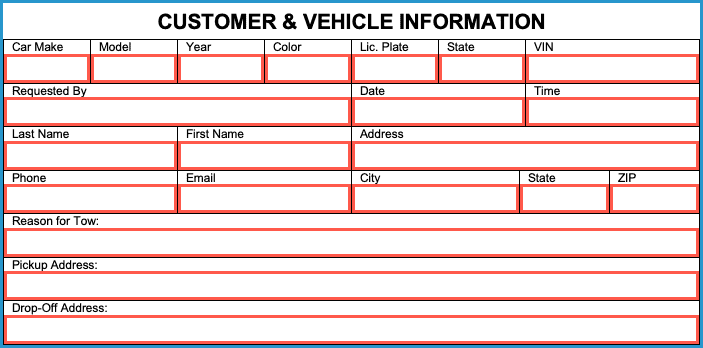
Step 4 – Fees
Next, in the “Fees” table, enter the following:
- Description – a sentence describing the completed task/job)
- Hours – the number of hours dedicated to a single job or task
- ($ / Hour) – the hourly rate being charged for each job
- Amount – Multiply the Hours by the ($ / Hour) to calculate each Amount value. The PDF version does this automatically.
Sum the Amount column and enter the result into the Subtotal cell. Then, enter any Fees incurred followed by any Tax. Sum these three values and enter the result into the TOTAL field. In the PDF version, the TOTAL cell calculates on its own.
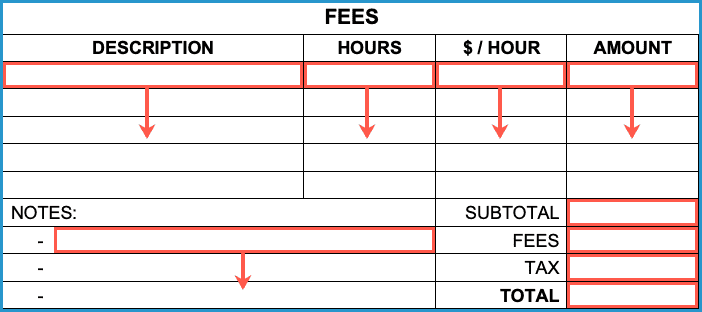
Step 5 – Sign and Date
Finally, have both the tow truck driver and vehicle owner Sign and Date the document. For the Word version, enter the names of both the truck driver and owner in Print in addition to the signature. The Towing Invoice has now been completed.