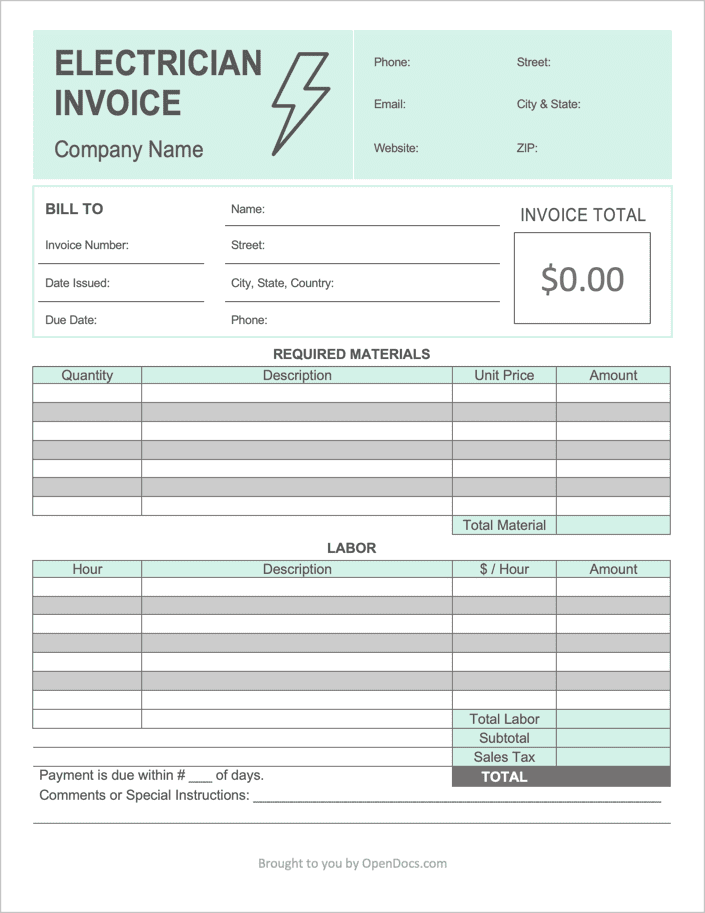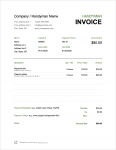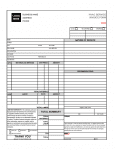Electrician Invoice Template
An Electrician Invoice Template is used to charge for the electrical services that are provided to both residential and commercial customers. The invoice allows for the billing of both services and materials that were required for the job. This invoice can be used to charge for almost every type of electrician service, including lighting installation, backup power, code compliance, energy-saving lighting, computer wiring, internet wiring, generator installation, underground wiring, and many more. Additionally, the electrician invoice can be used as a form of a quote by estimating all the costs before the work is done.
How to Complete in PDF & Word
Step 1 – Download
Download the Electrician Invoice Template in PDF or WORD.
Step 2 – Company / Electrician Information
At the top of the template, fill in the contact information of the company or the electrician completing the service(s). The contact fields include:
- Company / Electrician Name
- Phone Number
- Email Address
- Website
- Street Address
- City & State
- ZIP Code
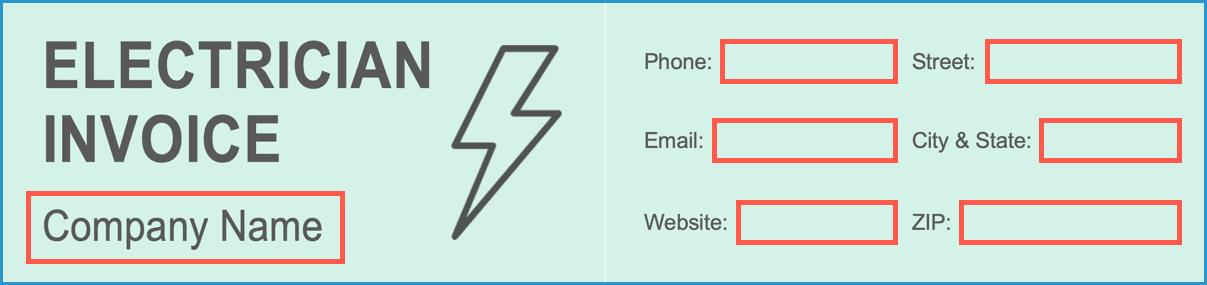
Step 3 – Client Billing Info
In the “BILL TO” box, enter the Invoice Number, Date Issued (when the client will receive the invoice), Due Date (the date the full requested amount must be paid by), the Client’s Full Name, Address (Street, City, State, and Country/ZIP Code), and Phone Number. For the Word format, enter Total Invoice amount due; the PDF format calculates this value automatically.
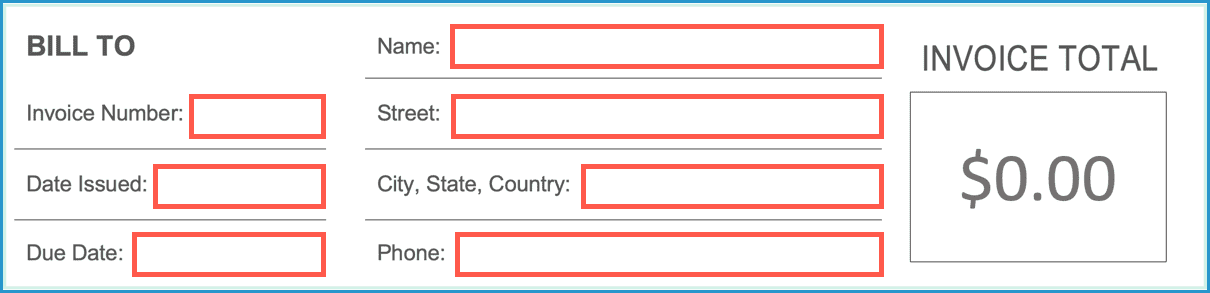
Step 4 – Required Materials
Use the first table to list out any materials or products that needed to be purchased for the job. Enter the Quantity of items purchased (per type of item), a short Description of each material, the Unit Price (cost) of each material, and the Amount (Quantity X Unit Price). Sum the Amount column and enter the result into the Total Material field.
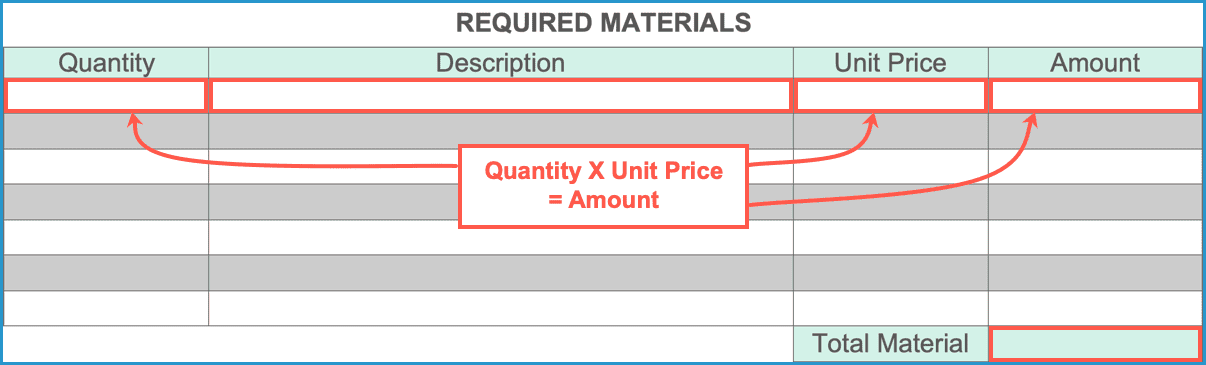
Step 5 – Labor
In the second table, enter the cost of the actual service being performed for the customer. Enter the following into the appropriate fields:
- Hour(s) per service
- Description of each service
- $ / Hour (rate) for each service
- Amount for each type of job (Hour X $ / Hour)
To calculate the Total Labor, sum the values in the Amount column.
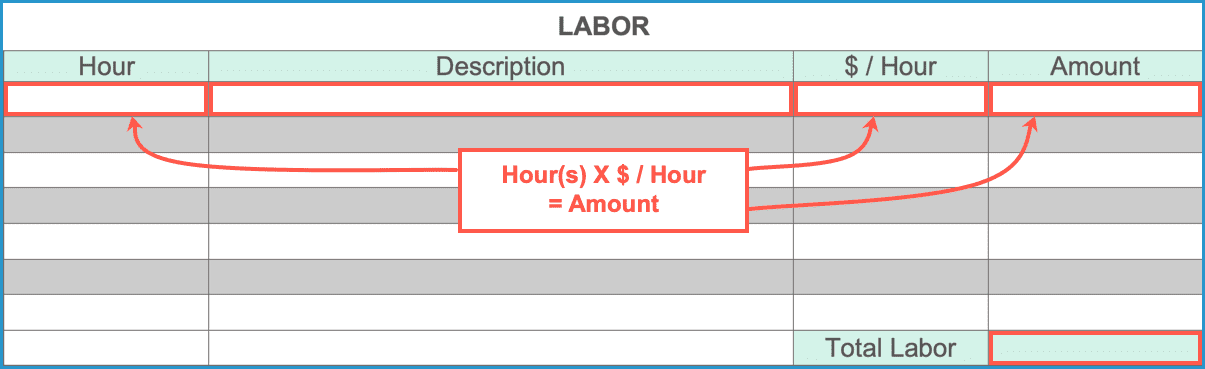
Step 6 – Totals + Comments
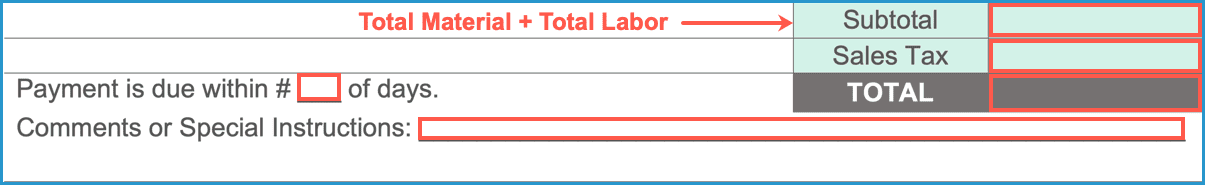
Calculate the Subtotal by adding up the Total Material and Total Labor fields. Add on any Sales Tax to calculate the TOTAL invoice amount. Enter the number of Days the client has to pay the full invoice amount followed by any Comments or payment Instructions for the customer. The Electrician Invoice Template is now complete.
Related Forms